Supported Devices
Iridium Extreme 9575
GSatTrack Troubleshooting Guide:
Adjusting 9575 Interval with Send Command Feature
| 1.Log into GSatTrack and select the "Assets" tab from the navigation menu | 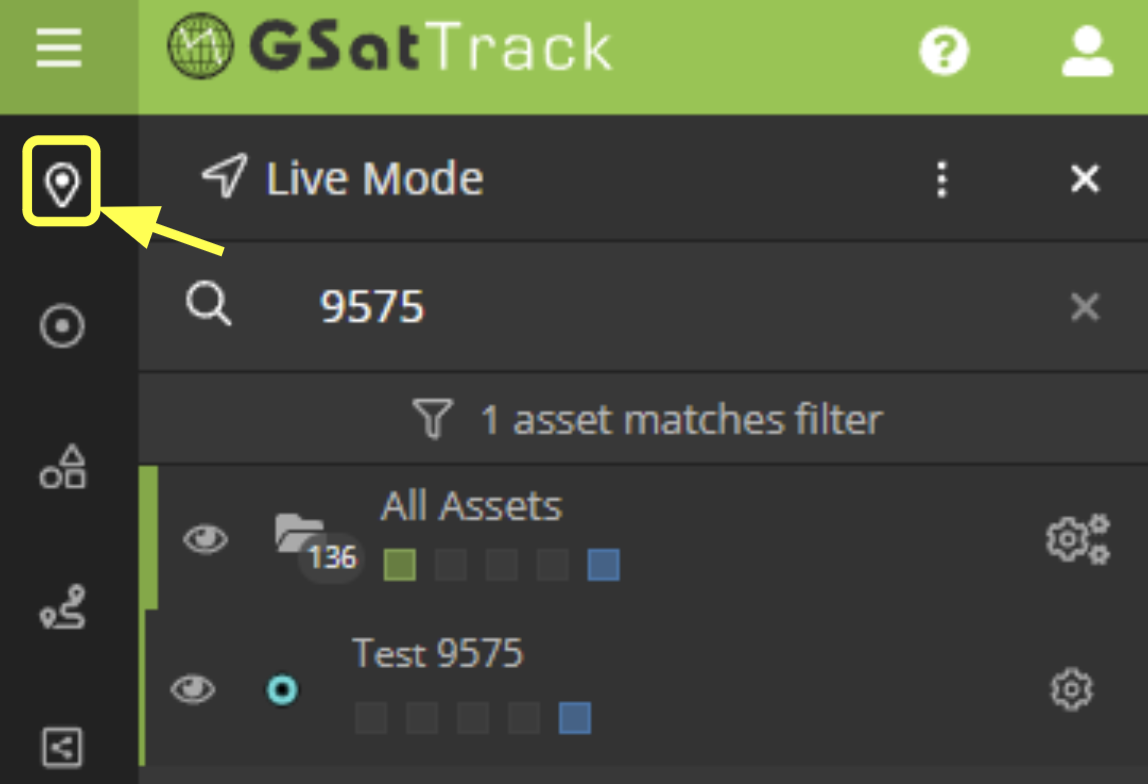 |
|---|---|
| 2.Select the "Asset Options" icon next to the desired asset. | 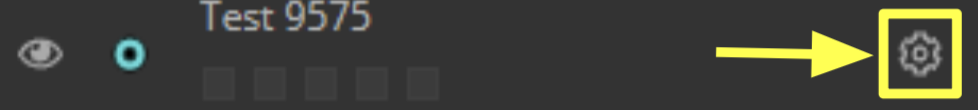 |
| 3.Select the "Send Command" dropdown menu. | 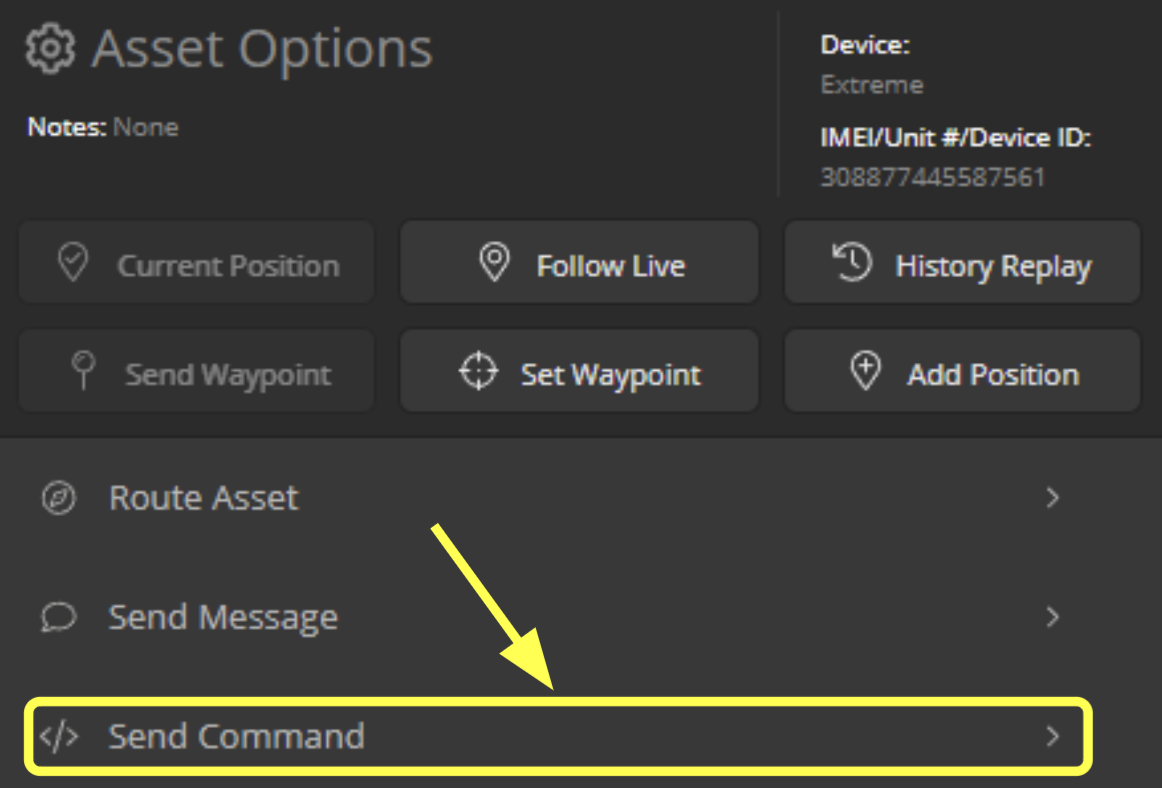 |
| 4.Select the "Reporting Interval" dropdown menu. | 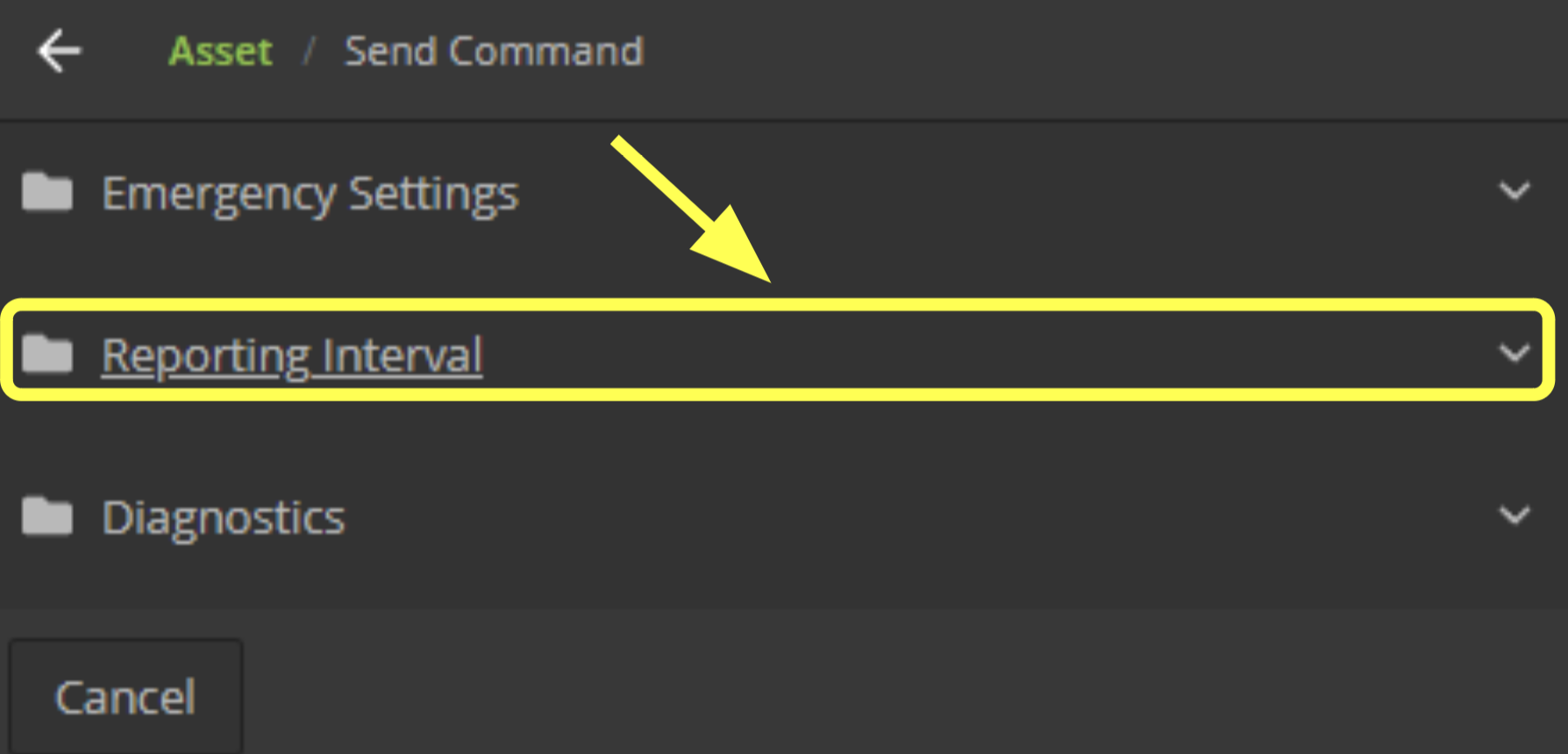 |
| 5.Choose the desired reporting interval under the "Set reporting interval" dropdown menu. | 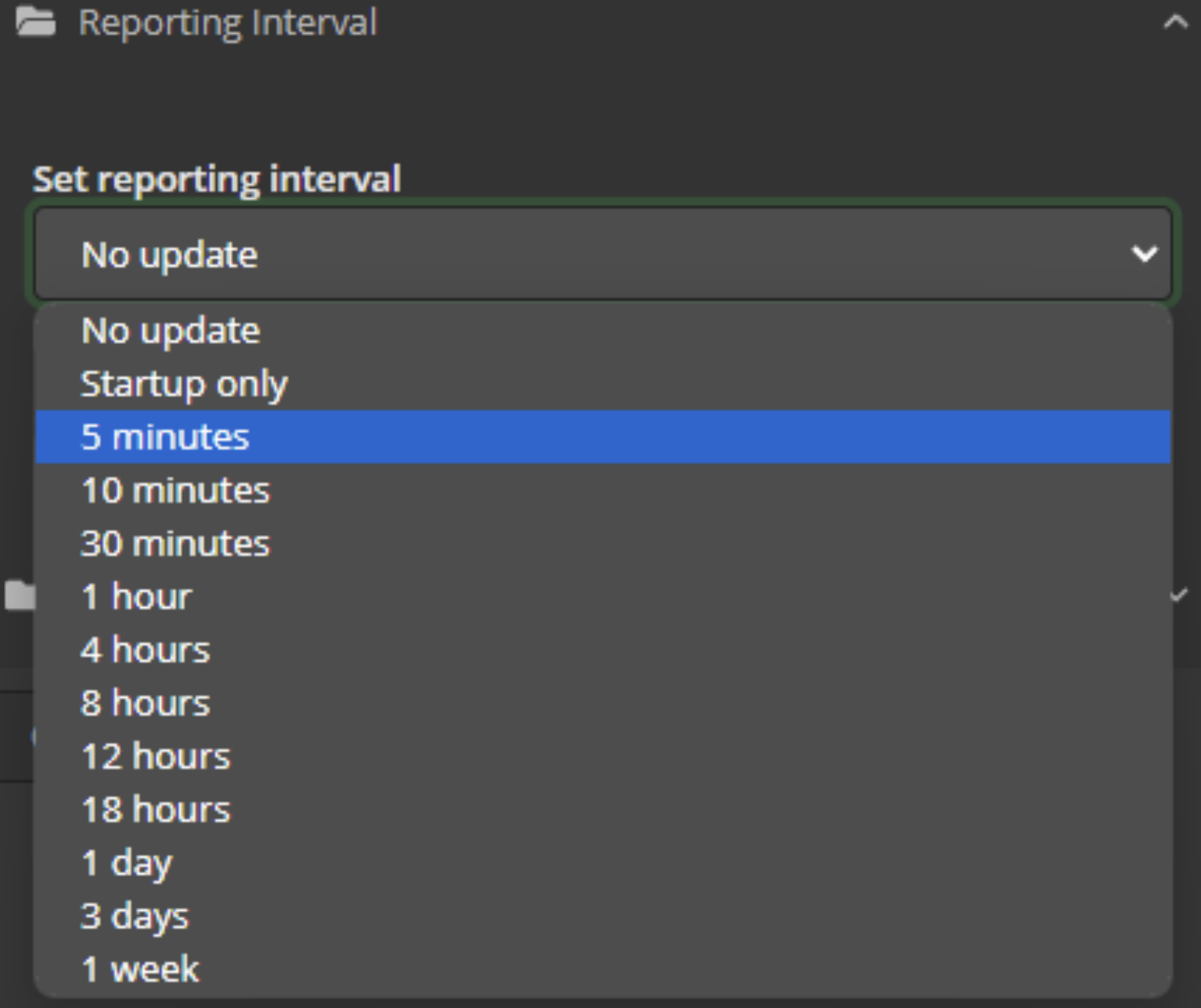 |
| 6.Select the "Set reporting interval" button. | 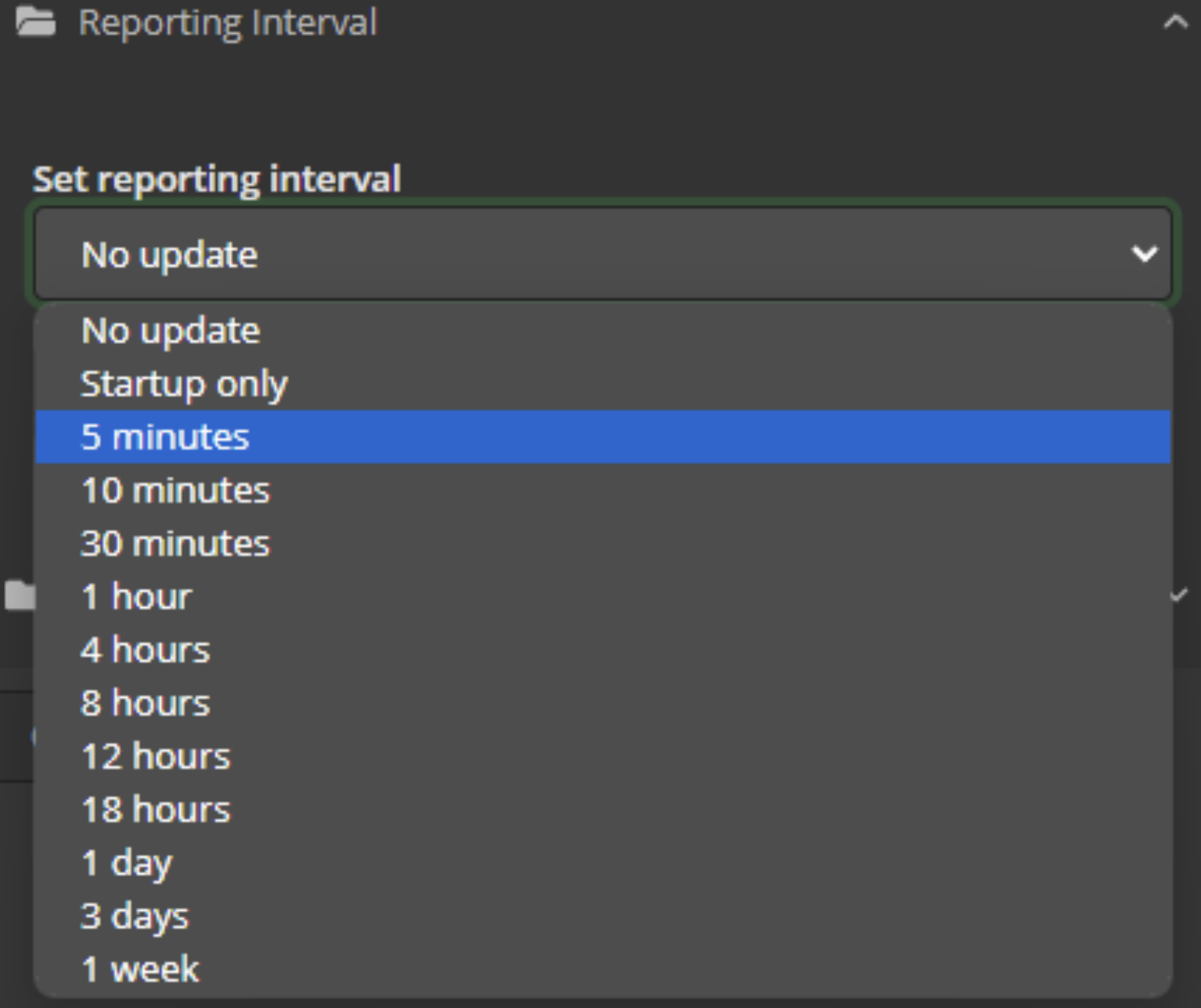 |