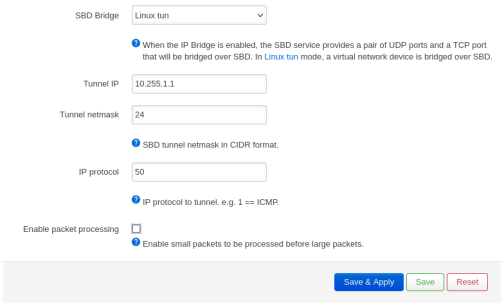Features
MCG-101 v2 SBD Functionality
Overview
The MCG-101 supports Iridium Short Burst Data (SBD). The SBD Service provides an inbox where MT SBD messages are written to files and an outbox where files can be written and be automatically sent over SBD. The default spool directory is /sd/sbd, but can be changed in the configuration.
Usage
| Directory | SBD Service usage |
|---|---|
| /sd/sbd/inbox | writes MT messages here |
| /sd/sbd/outbox | reads MO messages from here |
The SBD Service will only read files from the inbox that follow a strict naming convention: 0000000000.sbd – 10 decimal digits followed by .sbd. Files are read in order, transmitted and then deleted when transmission has completed. If the inbox is empty, a new file can be given any number, but new files should be numbered successively. When the SBD Service is running, applications should never delete or overwrite the next (lowest numbered) file in the inbox, but mostly write files to the inbox.
Outbox consumers process the lowest numbered file first and then delete it once it has finished and proceed to the next. When the outbox is empty, the SBD Service will start file naming back at zero.
Basic Configuration
SBD can be configured via the MCG-101 User Interface by:
- Select the ‘Services’ drop down menu
- Click on ‘SBD’
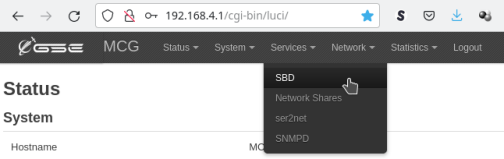
- Configure the ‘SBD Repeater Settings’ as desired
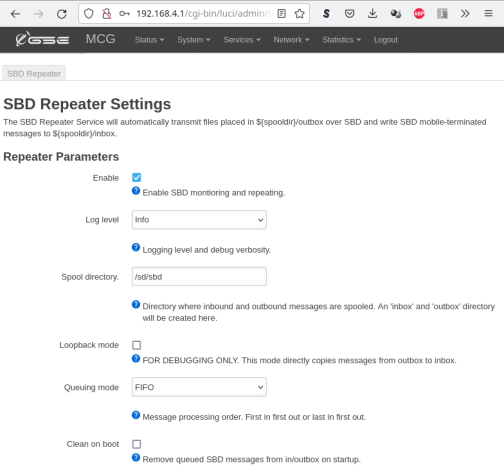
3.1 Continued… configure the ‘SBD Repeater Settings’ as desired
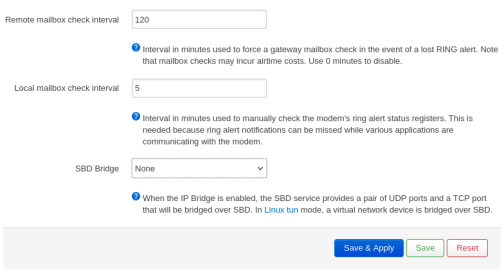
SBD Bridging
The default configuration does not use any bridging – users write files to /sd/sbd/inbox to send SBD messages and read them from /sd/sbd/outbox (see Overview). However, the MCG-101 also supports two SBD bridging modes: IPv4, which allows for transmission of IP packets over SBD, and a Linux tun/tap mode which bridges two IP networks over SBD. When using either of these modes, external applications should not read from or write to the SBD spool directory.
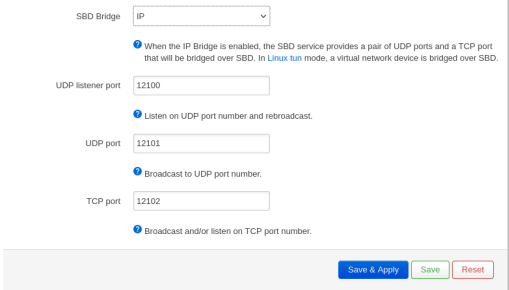
IPv4 Bridging
This bridging mode will generate IP packets for SBD messages that reach the MCG-101 and contain a valid packet starting at Layer 3. Typically these packets are generated by another MCG-101 also configured to use this bridging mode. The incoming SBD packet will be routed to a tunnel interface that provides the Layer 2 MAC address lookups via arp to complete the packet, and then transmit it via the LAN bridge, which includes WiFi and Ethernet interfaces by default.
UDP packets sent to the UDP listener port of the MCG-101 will be consumed and its payload transmitted over SBD. Likewise, foreign UDP packets sent over SBD to the unit will be broadcast from the UDP port and TCP connections can be negotiated via the TCP port so long as one unit is listening on that port and another connecting to it.
Linux tun/tap Bridge
This service will digest any IP packets that reach the MCG-101, whether they are set to the destination IP address of the MCG-101, or whether they were routed to the MCG-101 as a gateway, that match your selected protocol number. A generic list of protocols is here: List_of_IP_protocol_numbers.
The typical use case is to use the MCG-101 as a transparent IP layer service to route IP packets between two remote networks transparently. In this use case, you would set the MCG-101 as the gateway to your local network, and then send a packet to a non-local network address, which triggers your local system to forward the packet to the gateway, IE MCG-101, for delivery. The packet is consumed by the MCG-101 at network layer 3, and transparently transmitted via SBD including IP source, destination, protocol number, and payload, IE layer 3.