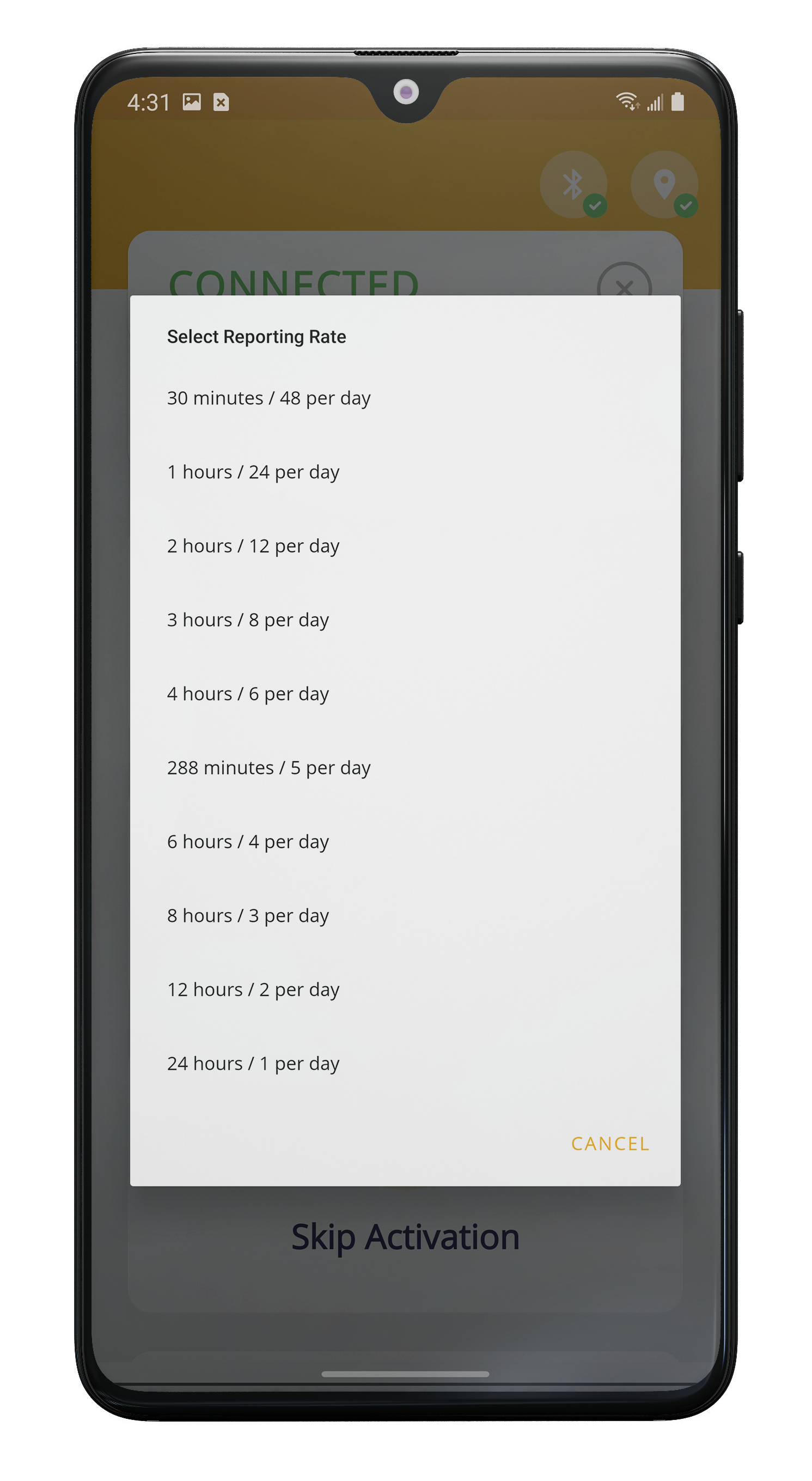Android Application
Pulling Diagnostics
After the GSatSolar Configuration Tool has connected to the terminal it is important to pull a diagnostic report and send it to GSE Support to make sure the device is properly reporting.
Select the desired device under “My Devices”
Select “Diagnosis”
.png)
- Select “Share” to export the Diagnostic Report via email
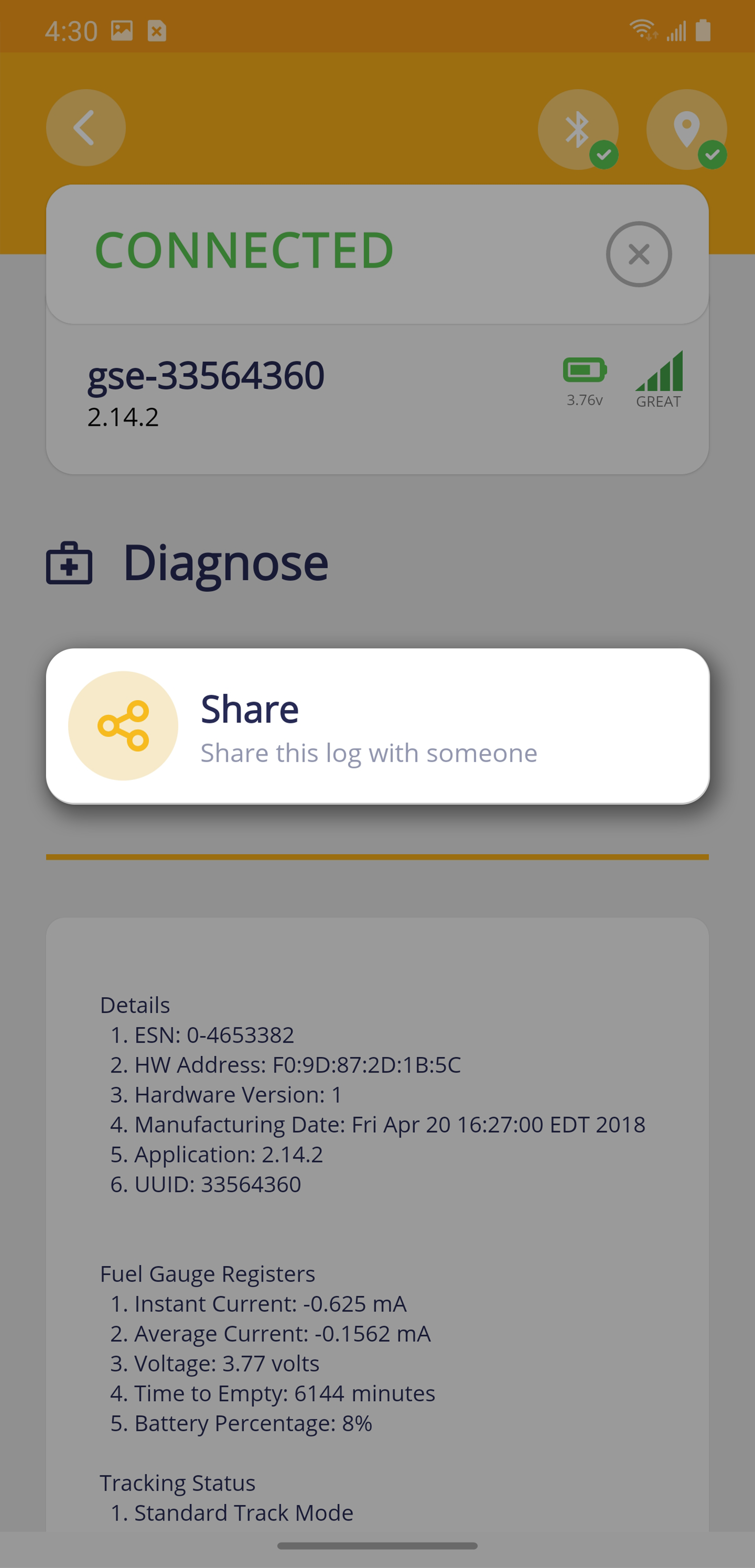
3.1. Send the email to your account manager
Reporting Interval
After sending the diagnostic report go back to the device page to check the terminal's reporting interval. Use the following steps to adjust the reporting interval:
Select the “Set Reporting Rate”
2.png)
Select the appropriate interval