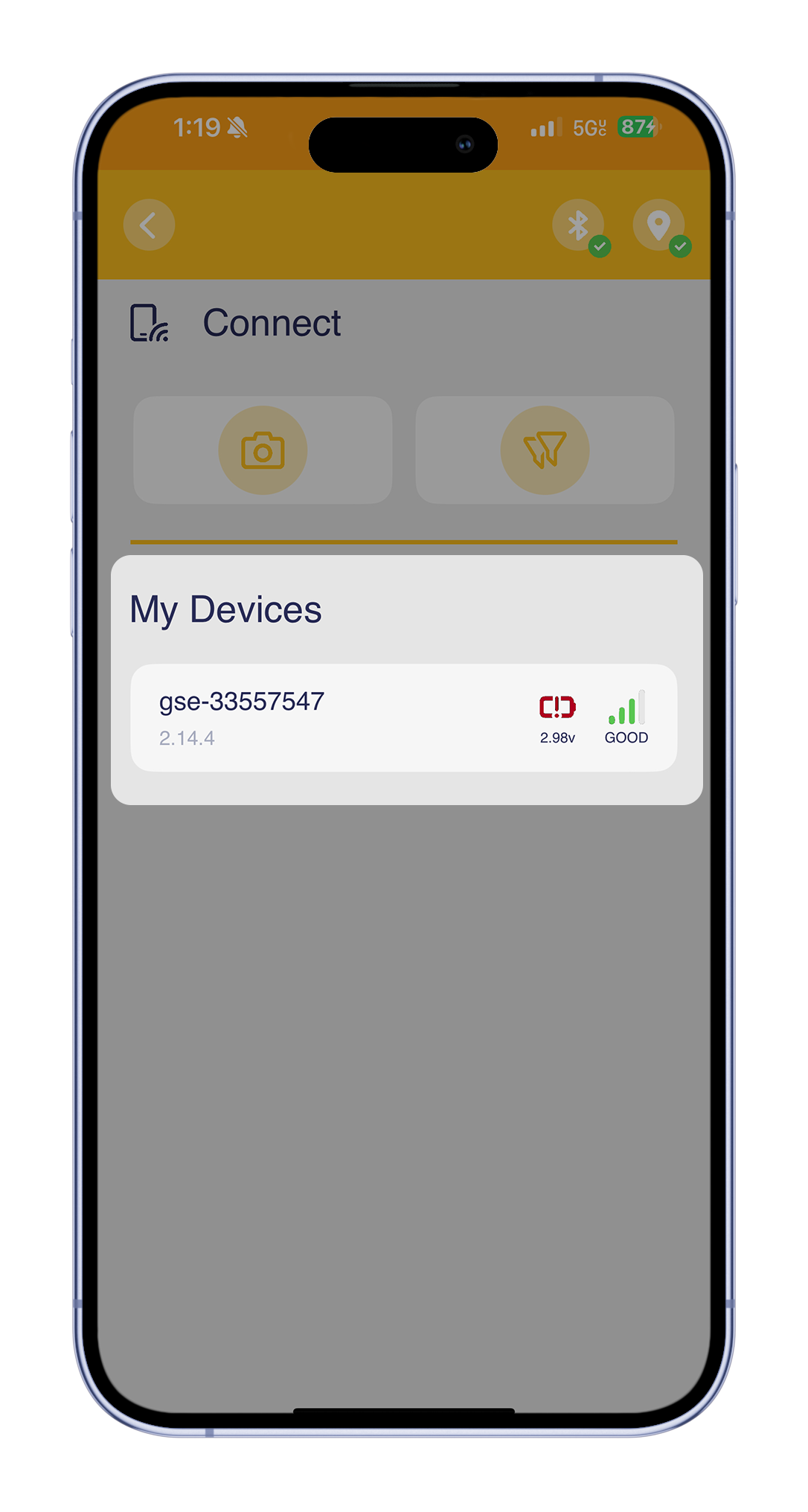iOS Application
Connecting Devices
After initial setup the Home screen will become available allowing the app to connect with available terminals for configuration and diagnostics.
1 Select “Connect to device”. This will have the ios device list available terminals
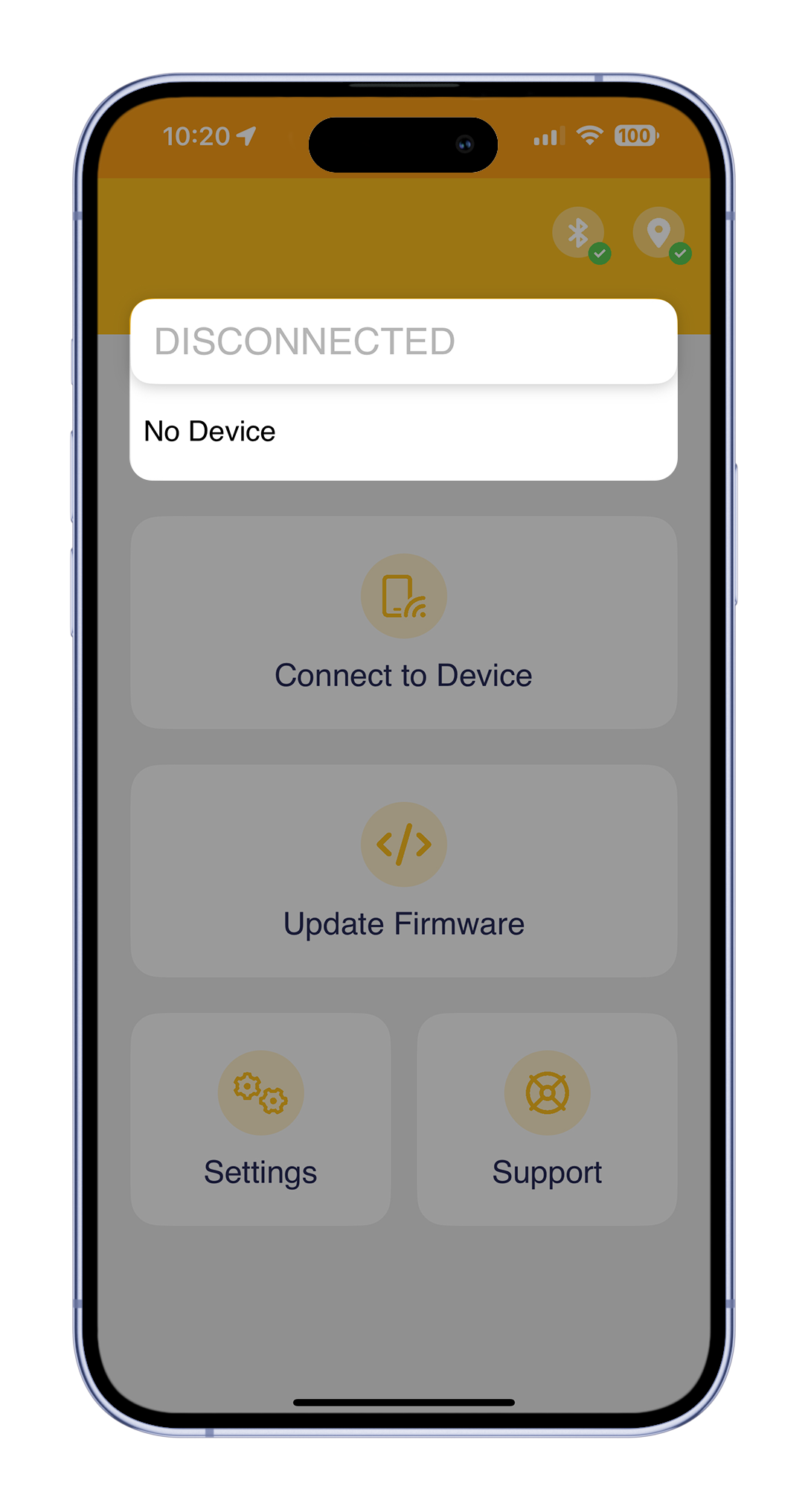
2 Select the appropriate terminal from the list
3 The application will automatically connect to the selected terminal.