Android Application
Installation
Charge GSatSolar for 2 hours (Mandatory) - Place directly in the sun with the solar panel face up.
Login to your GSatTrack portal
Add your GSatSolar asset to GSatTrack using the steps below:
- On the left ‘Navigation’ menu click on the ‘+’ icon which is the ‘Add Item’ function
- Click on ‘Add Asset’
- Under 'Name' create the name you wish to associate to your GSatSolar asset
- Under the 'Device' section select the dropdown menu next to ‘All Makes’ and choose the manufacturer 'Global Satellite Engineering'
- Under the ‘Please Choose’ dropdown select the device 'GSatSolar'
- Under the ‘IMEI/Unit #/Device ID’ section type in the Device ID number located on the back of the GSatSolar
- Fill in optional information as desired
- Click on the 'Create Asset' button
Download GSatSolar Android App
Download the GSatSolar Android App in the Google Play store.
Go to Google Play Store
Search ‘GSatSolar’

Select ‘Install’
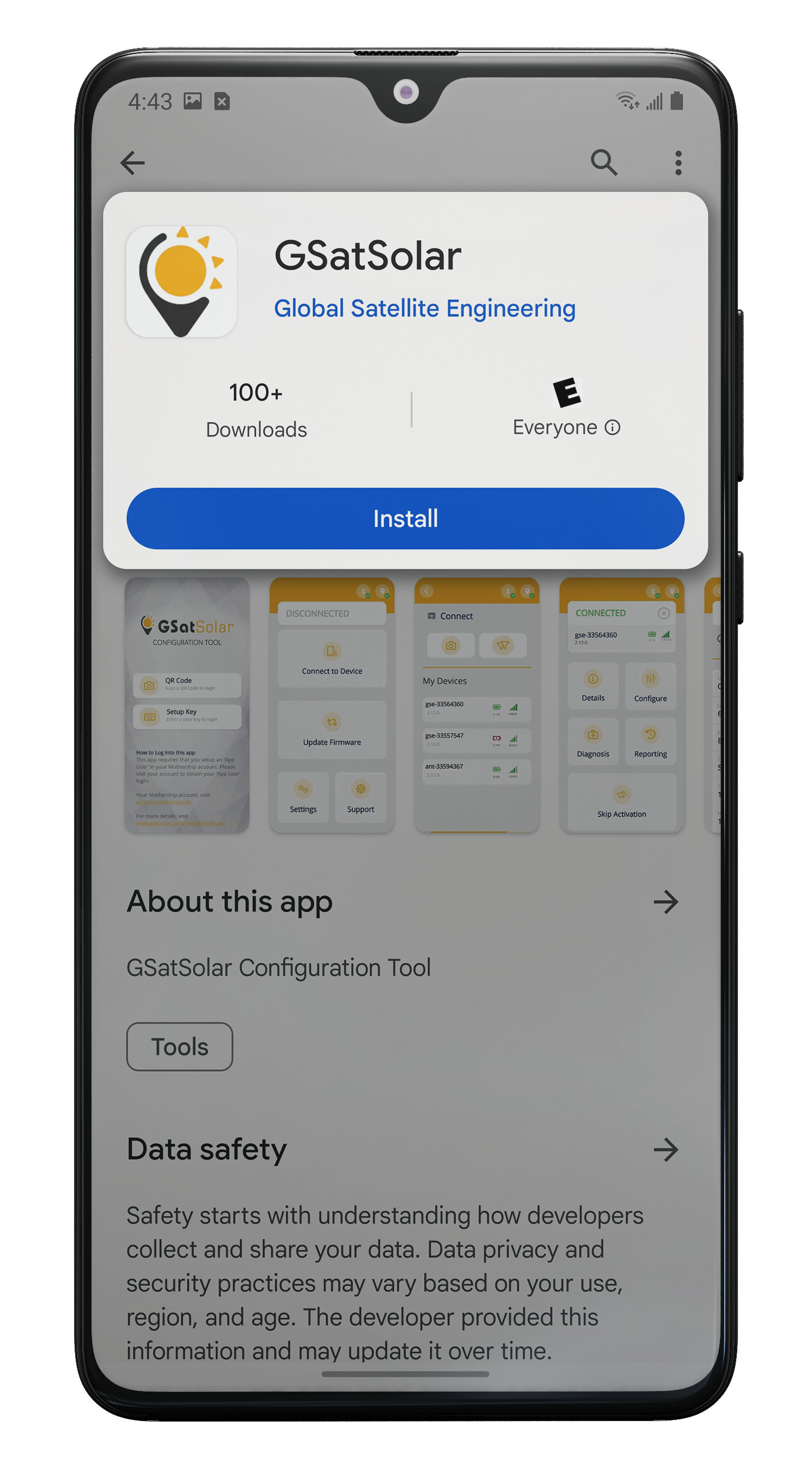
Turn on Bluetooth and be within wireless Range of the GSatSolar (30ft/10 Meters).
Open GSatSolar Android App and connect to GSatSolar device.