Supported Devices
Iridium Certus Intellian
Device Summary
Stay connected with the most powerful Iridium Certus terminal available. The Intellian satellite terminals utilize the Iridium Certus network of 66 Low-Earth Orbit (LEO) satellites, providing pole-to-pole communication.
With its best-in-class RF performance, the C700 can deliver out-of-the-box uplink speeds of 352Kbps and downlink speeds of 704Kbps, with equally impressive low-elevation-angle RF efficiency thanks to its unique 12-patch phased array antenna design. It will support three high-quality, low-latency phone lines simultaneously, and as a solid-state antenna with no moving parts inside, the C700 is especially robust, requiring no scheduled maintenance over its lifetime. The C700 winterized version is the first terminal that is certified by Iridium with an operational temperature range of -50°C ~ +55°C (-58°F ~ 122°F).
With upload and download speeds up to 176 Kbps, the C200M and C200L deliver reliable, truly global coverage. From high-quality voice calling to internet and messaging and critical remote applications, Iridium Certus 200 offers an affordable broadband connectivity solution anywhere in the world.
The Iridium Certus terminals offer a robust and reliable communication solution that has been tried and tested in the field. Designed to have a lower total cost of ownership is a significant advantage, made possible by the easy installation and commissioning process and the focus on providing value throughout the product's life. They offer integrated voice and data solutions with an All-in-One approach. The user-friendly AptusLX software further simplifies operation, making it accessible and straightforward for users.
Enabling Tracking
Configure Intellian Certus Terminal With Tracking
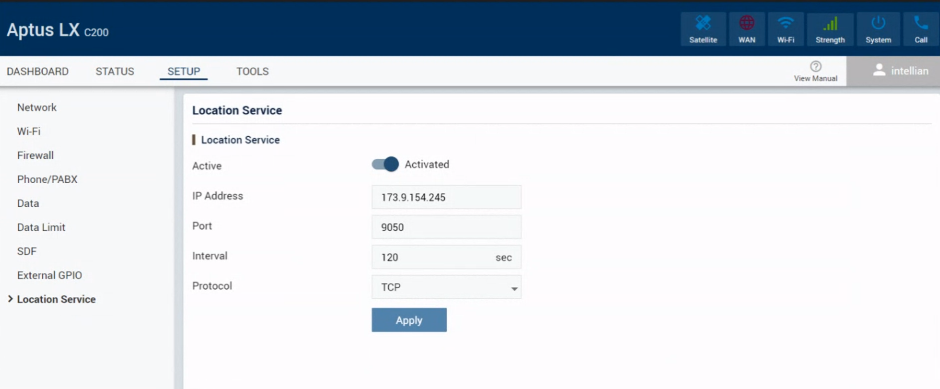
Setup Instructions
Connect a computer or mobile phone to the terminal via WiFi or Ethernet
Using a web interface go to http://192.168.200.1 or https://portal.aptuslx.local
Login to the web interface. For reference, the default username and password is:
- Username: intellian
- Password: 12345678
Go to “Setup” and select “Location Service”
Enter the IP Address “protocolparser.com”
Enter the Port “4838”
Select TCP or UDP. TCP is a higher reliability protocol but uses slightly more airtime
Choose an interval in seconds that suits your needs
Click “Apply”
Key Features
True global coverage
- Iridium LEO network of 66 satellites
- Pole to Pole coverage
- Low-Earth Orbit, stronger signals
- Low latency, high speed, and always-on
The perfect VSAT companion
- L-band element of an intelligent hybrid network
- Out-Of-Band management
- Powerful API enables full integration with 3rd party Smart Boxes
- 19" rack mount BDU available for C700 and C200M
All-in-one solution
- Built-in Analog Terminal Adapter (ATA) for connecting analog phones and onboard PABX
- Built-in Power-over-Ethernet (PoE) for powering IP devices, SIP phones, wireless access points
- Built-in private automatic branch exchange (PABX) telephone switching system
- Built-in router supporting multiple users of the terminal
- Built-in firewall for cyber secure connections
- Built-in WAN for least-cost routing of data traffic via 3G/4G/5G or similar services
- Built-in Wi-Fi
Enhanced cyber security
- Built-In Firewall
- HTTPS, TLS certificate
- Data Encryption
Advanced voice solution
- 3 HD Quality voice lines
- Directly connect up to 4 SIP Phones
- Up to 2 analog telephones
- Soft PABX for up to 16 SIP Phones
Use Cases
Intellian Maritime Users
- The C200M, C700, and C700 Winterized terminals have been developed to suit all customer demands in the Maritime industry, where vessel sizes and communication needs vary.
Intellian Land Users
- The C200L Iridium Certus Land Fixed terminal has been developed to cater to customer demands in land markets for business continuity, out-of-band management, remote connectivity, and disaster response.